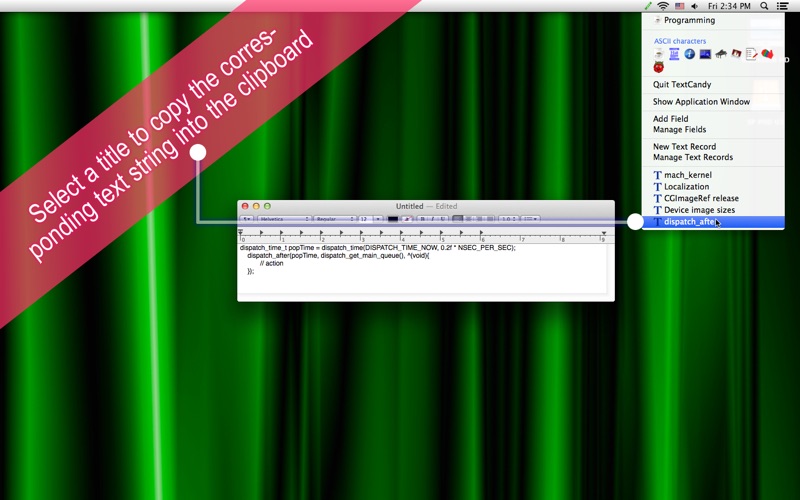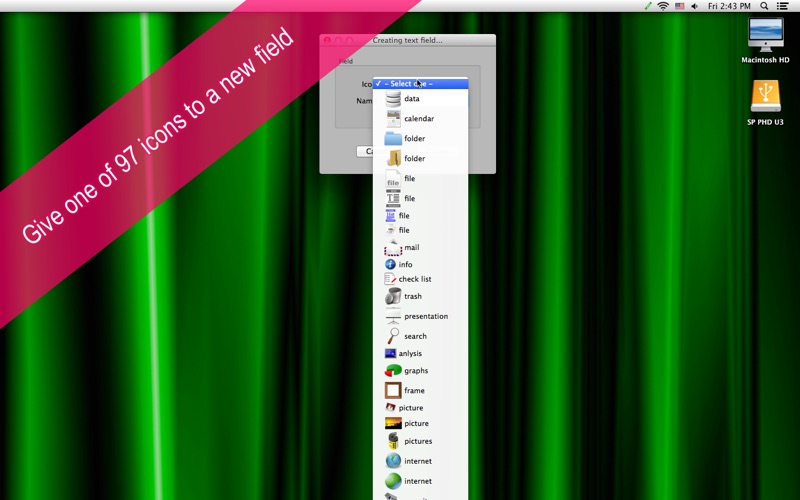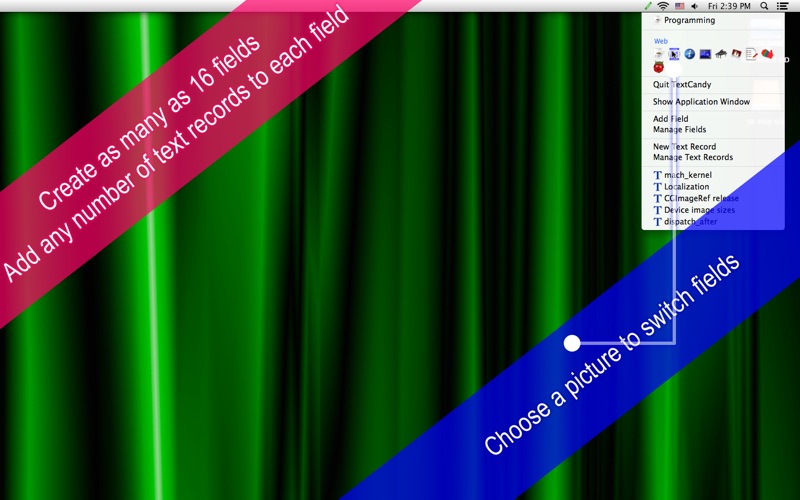
*Get Quick Access to Text Strings You Frequently Use*
TextCandy is an extensive status menu application that gives you quick access to text strings (e-mail addresses, code snippets and URLs) you frequently use. Its not an ordinary status menu application as you can create as many as 16 text fields (text groups). You can store any number of text strings under any of them. Switch between text fields with a click of mouse. You can assign an icon to each text field. Because of these icons, exploring TextCandys status menu, you can tell which text field you are under at a glance.Features
* Features *
1. Create as many as 16 text fields (text groups).
2. Create any number of text records under any of text fields.
3. Assign an icon to a text group. Assign one of 97 built-in icons to a field.
4. Click on the title of a text record to copy the corresponding text string into the clipboard.
5. Insert the current time or the current date in one of eight languages (English-US, English-UK, Spanish, French, Japanese, German, Portuguese, Italian) to the text field when creating a text record. (See Text menu.)
6. Language: English only.
7. The application supports the Retina display.
8. Application file size: 9.1 MB
9. The application comes with a complete users guide written in English. (Choose Help > Users Guide.)
* System requirements *
1. Mac OS X 10.8 (tested with 10.8.5), 10.9 (tested with 10.9.5), 10.10 (tested with 10.10.2)
2. 64-bit system
* Limitations *
1. A text field title must have 30 characters or less
2. The user can create as many as 16 text fields (text groups).
3. The data is not encrypted.